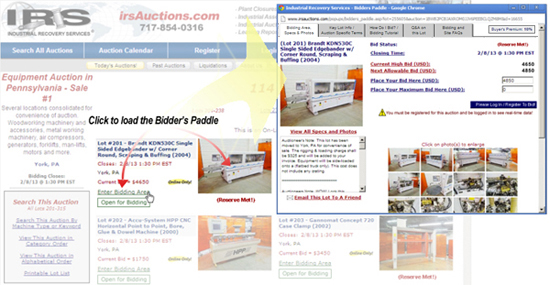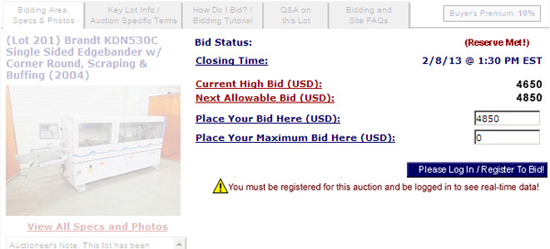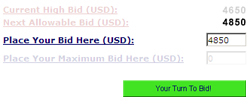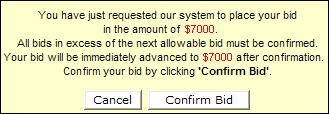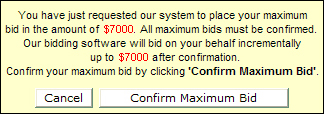Step 1 - Bidder's Paddle
By clicking on a photo or lot link, the below illustrated Bidder's Paddle will appear:
The top right portion of the Bidder's Paddle is where the bidding takes place for each auction lot. The following steps will focus on this area.
Step 2 - Register to Bid / Login
Bidder registration is required for each auction before bidding. To register for an auction, click on this "Please Log In/ Register To Bid" button.
Once you have registered for an auction, you can use this same button to log into the IRS website in the future.
Once you have logged into the IRS website, you can quickly register for any subsequent auctions by simply clicking on this "Register To Bid" button and agreeing to the Terms.
Step 3 - Understand the IRS bidding system
After you have logged in the IRS website and registered for an auction, click on this "Your Turn To Bid" button to execute your bid.
After executing your bid, if you are the current high bidder and the reserve is not met (if any), the "Your Turn To Bid" button will automatically* change to this button. Until a reserve is met, you may increase your own bid by clicking on this same button.
If you are the high bidder and your bid reaches or exceeds a reserve, this "You're the current high bidder" button will be displayed.
If another bidder's bid exceeds your bid, the "You're the current high bidder" button will change back to the "Your Turn To Bid" button.
There are three ways to bid:
Simply click the "Your Turn To Bid" button to bid the next allowable bid displayed in this "Place Your Bid Here:" field.Bidding the "next allowable bid" will not require your confirmation.
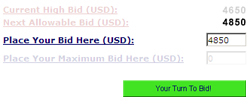
You may also use this same
"Place Your Bid Here:" field to bid higher than the next allowable bid (
"Jump Bid").
To do so, type in your higher bid amount and then click the
"Your Turn To Bid" button.
This field is
not for placing maximum or proxy bids.
i.e. Let's say the next allowable bid is $4850, but you would like to bid $7000 to psych
out other bidders. By typing in $7000 in the same "Place Your Bid Here" field and clicking the
"Your Turn To Bid" button, your bid will be automatically advanced to $7000,
instead of the $4850.
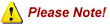
Placing a bid higher than the next allowable bid will require your confirmation
before your bid is executed. The screen you will see will resemble the
following:
Please allow yourself additional time to read this confirmation and click the "Confirm Bid" button.
The auction clock will not stop and wait for you to do so. Waiting to place a Jump Bid in the last (30) seconds is not recommended.

You may use the
"Maximum Bid" field to place your maximum bid (also known as a proxy bid)
and have our system bid incrementally for you against other bidders (if any)
up to your maximum bid.
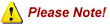
All maximum bids will require your confirmation before your bid is executed. The screen you will see will resemble the following:
Please allow yourself additional time to read this confirmation and click the "Confirm Maximum Bid" button.
The auction clock will not stop and wait for you to do so. Waiting to place a Maximum Bid in the last (30) seconds is not recommended.
Step 4 - Keep track of your bids
After you have searched the website and placed your bids and/or maximum bids, it is
then recommended that you use your personal "My Bid Tracker" link for future
bidding and to track your bid status. Your Bid Tracker will report your bid status on all online
auctions on the IRS web site.
When it is your turn to bid, just click on this green button to enter the bidding area for that lot. Clicking buttons on the above "My Bid Tracker" screen will only make the Bidder's Paddle for that lot pop up. Your bid will not be executed until you click the "Your Turn To Bid" button in the pop up Bidder's Paddle.
Good Luck! If you need additional help, please call for Customer Support at 717-849-5031.
* Please note that our system uses scripting to automatically update your browser with changes in high bids and your bid status. Industrial Recovery Service, Inc. does not guarantee this to always reflect the current data as it is subject to potential issues such as your internet connection dropping or software on your system stopping these scripts from working properly. Please manually refresh your page if there is any question about the accuracy of the information.